mCAMII camera connections

| No. | Name | No. | Name |
| 1 | LINE IN Interface | 7 | Network Interface |
| 2 | CVBS Interface | 8 | HDMI Interface |
| 3 | System Select Switch | 9 | 3G-SDI Interface |
| 4 | RS485 Interface | 10 | USB 2.0 Interface |
| 5 | RS232 IN Interface | 11 | DC 12V Interface |
| 6 | RS232 OUT Interface | 12 | Power Switch |
Cameras should be connected with two cables:
- 3G-SDI OUT: for the video signal via a BNC cable to the system.
- LAN: for the control via IP protocol to the local network switch.
If using a multiCAM IP BOX, cameras should only be connected via LAN interface to the local network switch.
Every camera must also be electrically powered via its AC adapter DC IN or POE+.
With the multiCAM ALL-IN-ONE cable, one cable gathers the video signal, the control and the power.
mCAMII network configuration
mCAMII network settings by default:
IP address: 192.168.100.88
Mask: 255.255.255.0
Login: admin
Password: admin
Adjust network settings
The computer used to access the camera web interface should be in the same network as the camera. That is why the IP address of this PC should be 192.168.1.___
To connect to the camera, open your webbrowser, and navigate to 192.168.1.88.
On this page, enter the administration login and password. On the main interface, navigate to the network submenu, and you'll be able to adjust the IP address, Subnet Mask, and Gateway as you need:
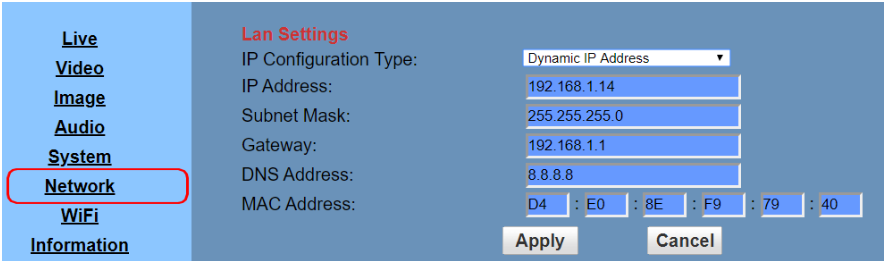
When finished, press  .
.
After applying changes, the camera will be disconnected from this PC and will appear in the required network.
mCAMII video output configuration
mCAMII is able to work in different video formats. To configure the video output, use the System select switch on the rear panel and choose the correct position.
Available video output formats:
| 0 | 1080P/60 | 6 | 1080P/30 | C | -- |
| 1 | 1080P/50 | 7 | 1080P/25 | D | 576I |
| 2 | 1080I/60 | 8 | 720P/30 | E | 480I |
| 3 | 1080I/50 | 9 | 720P/25 | F | -- |
| 4 | 720P/60 | A | -- | ||
| 5 | 720P/50 | B | -- |
After switching the video format, you need to restart the camera before taking effect!
720P/30 and 720P/25 only take effect whith an HDMI output.